
ARCEON PLUGIN Features + Review + How-to
1. MAIN FEATURES | 2. OTHER FEATURES | 3. PURCHASE | 4. FREE ARCEON | 5. SINGLE-PLAYER
This is a PAID plugin, but you can use it free on major creative servers like Builder’s Refuge! In short, the Arceon mod adds a ton of advanced features for the professional Minecraft builder, map maker or commission maker. Use it alongside World Edit and other plugins for efficient building. I would recommend if you think you’ll find its features useful, like ropes, arches and cloth generation.
See the official Arceon wiki for a list of commands, many with picture examples (Some might be missing as the mod now has some new 1.19+ features): Home · Brennian/Arceon-1.14 Wiki · GitHub
1. Very good features: Explained
(It also seems to add //fc which instantly fix-connects disconnected walls etc. from commands!)
LOFT TOOL
- This tool generates cloth-like structures between points you select, for making easy organics and curves (terrain, cloth, statues, architecture)! I covered it a bit in a separate post here.
ROPE TOOL
- It’s the //Curve or //Line command from World Edit but easier. Makes a rope between 2 points with satisfactory results. You can modify the rope width and even choose to use slabs to make bridges.
ARCH TOOL
- Generates a large variety of arched bridges (aqueducts). You can specify pillar size, spacing, bridge height and amount of arches, or combine the whole thing with //sel modes for a curving bridge.
RESIZE
- Can be used to scale your selected build up or down. It’s glitchy but does the job on the occasion that you might need it. A scale of 1 equals 100%, so e.g. 0.9 would make it smaller, and 3 bigger.
ROAD TOOL
- The arch tool, but without the arch. Use with //sel convex to create a curving road between selected points. You can modify the width, use slabs, or make the road stack itself down to ground level.
FIXCONNECT
- World Edit is known to create glitches in fence/iron bar/wall/glass pane connections when using these blocks in commands. Fix Connect detects and fixes glitches in your selected area. Time saver!
TYPEREPLACE
- You ever build with a specific type of wood or stone (or whatever else), change your mind, and have to manually replace each stair, fence or top-half slab in your selection? No more with this tool!
- Type Replace opens an interface that allows you to automatically switch between many different block types in your selection, e.g. acacia wood to birch, or bricks to prismarine. BIG time saver!
TEXT TOOL
- Lastly, a fun tool for when you want to build physical text, like text on a building or in a server lobby: //Text generates your specified text in a specified //Font within your selected area! Supports slabs.
MASKS
- Arceon adds a list of new masks (angle mask, proximity mask, type mask etc.) and noise patterns (cracks, voronoi, fractal) for speeding up advanced building and texturing.
- Of course, most Arceon commands and masks support common World Edit arguments like -a (ignore air), -m (mask selection) or -n (add noise).
TERRAGEN
- Generate quick basic terrain in-game alongside the //river command! Supports various types of hills and geometric patterns for making a quick base for your build.
2. Other features: I haven’t used
- ROOF TOOL automatically detects and generates various types of roofs within a boundary wall.
- SPIKE TOOL makes organic spike shapes (warning: sharp)
- REVOLVE is an advanced version of World Edit’s //Rotate
- SHADOW TOOL creates a physical shadow of your build!
Below and in the post thumbnail you can see my experiments of using Arceon tools to generate elements of architecture. Because, as you might know, I build A LOT of architecture.
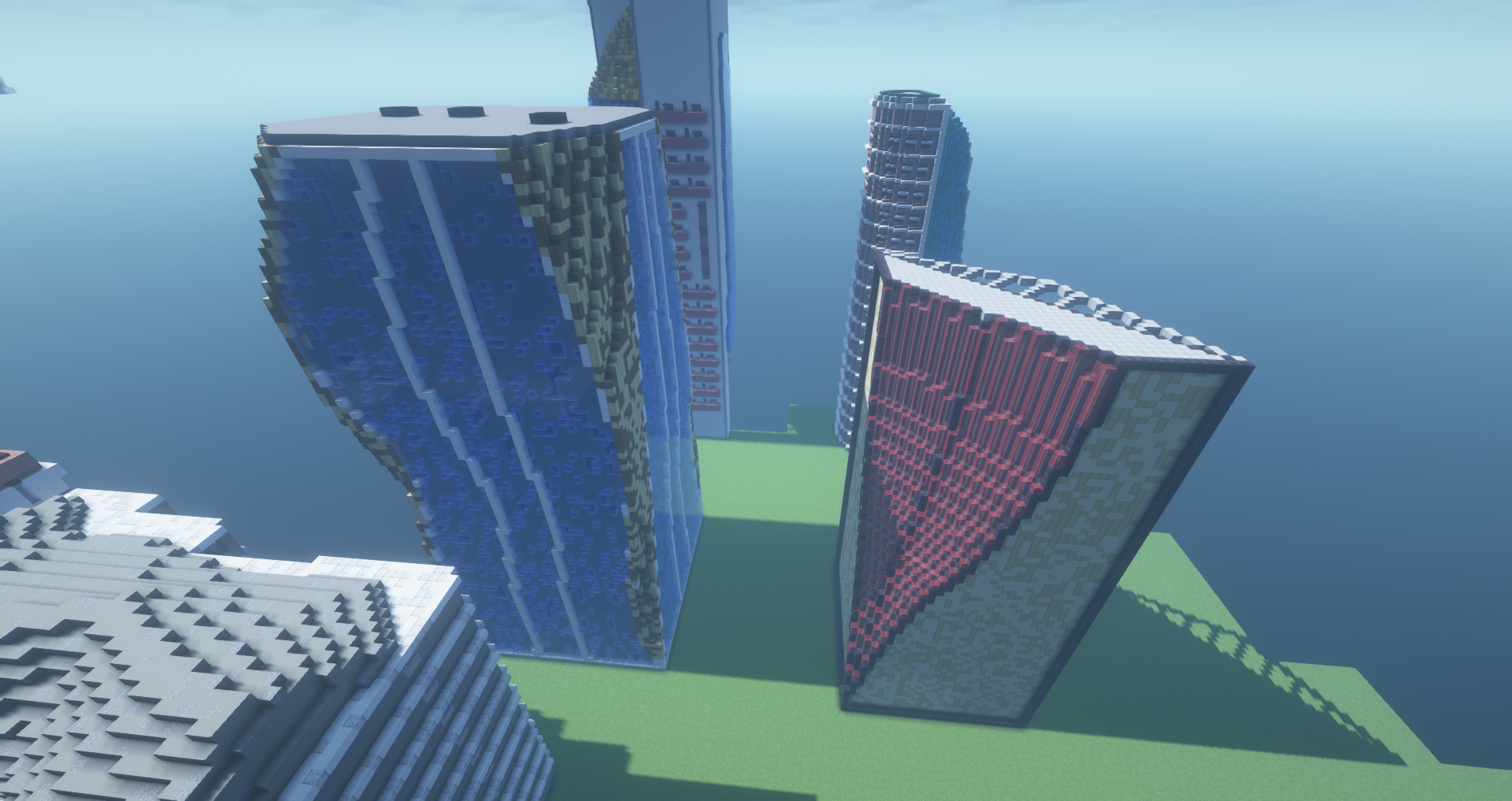

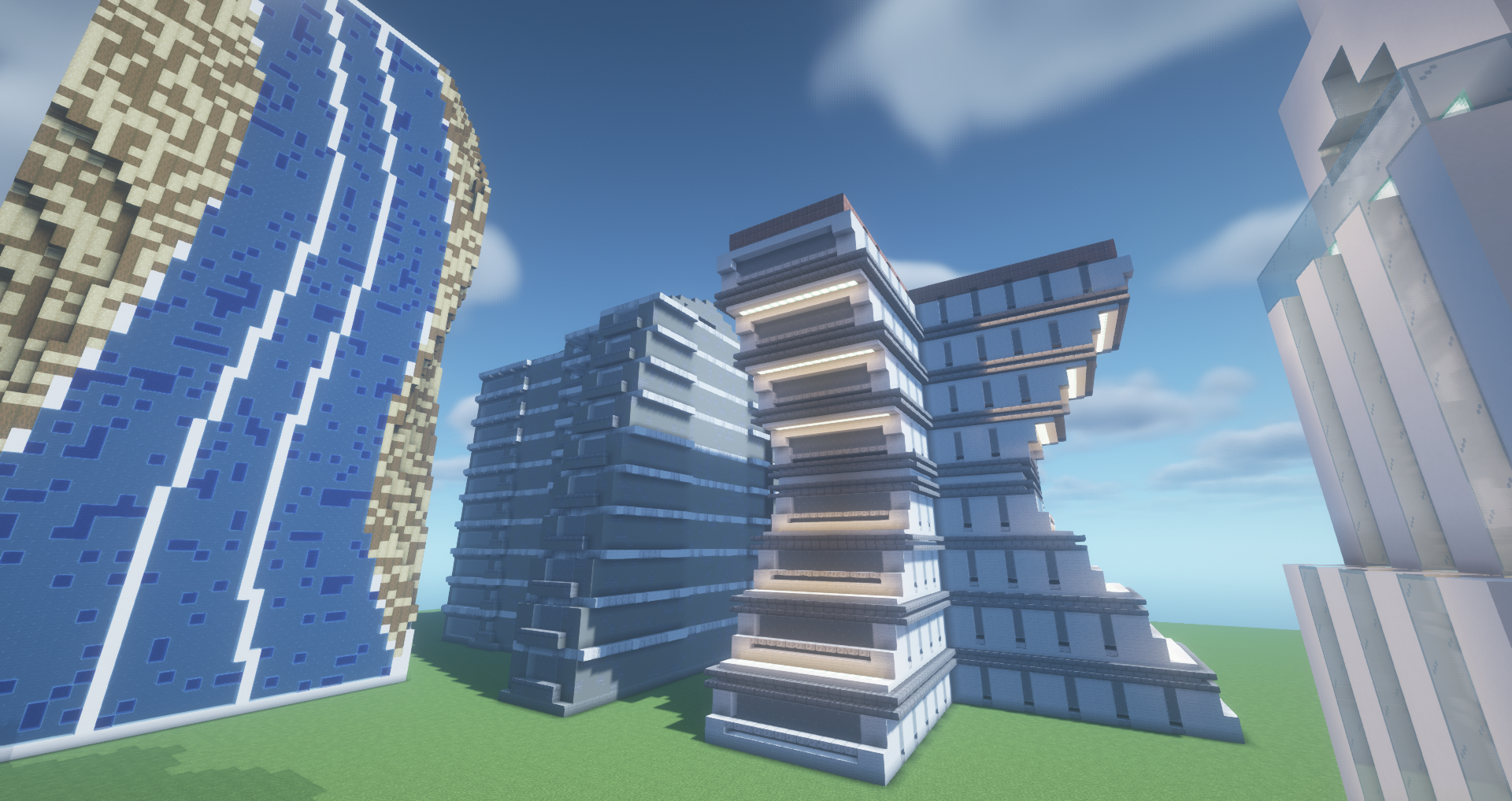

3. Full access: One time purchase
For around $18 (I have a different currency that USD so I’m not sure the exact amount), you can subscribe to Arcaniax on Patreon for 1 month and cancel. You get access to every single version of Arceon, but you just need the latest one. Make sure to check at the end of the month for any updates before your subscription runs out. You can, of course, continue monthly support – you can reduce your pledge.
Arcaniax: Patreon
4. Free Arceon: On creative servers
Some major creative servers will provide free Arceon, either to everyone or to specific builder ranks on the server. Builder’s Refuge is a reliable go-to, however their server supports versions up to 1.16. You can join on higher versions but not access the new blocks past 1.16. You need to apply for builder to unlock it there – show the staff on Discord your past builds, or build something fresh on their visitor plotworld.
While I don’t rely on creative servers these days, other major creative servers that might have Arceon are World Of Keralis (keralis.net), Cubed Creative (cubed.community) or some other popular server.
5. For single-player: the local server
- Main downloads: Spigot (getbukkit.org)
- General tutorial: Setting up a server – Official BukkitWiki (fandom.com)
So you’ve bought Arceon for personal use and want to use it on single-player? Arceon only comes as a server side PLUGIN, not a client side MOD, and cannot be used on single-player. However, that won’t stop any respectable builder using a work-around called running your own local server. Bukkit/Spigot:
Updated late 2023. Cover image.

New Arceon feature showcase/tutorial series by MegRae https://www.youtube.com/playlist?list=PLnpFYogdx9GUR6Tmf0q-m9dPMBC9GrEzf