
The Build Process Part 3 | City planning and districts
The only way to build better is to practice and build again and again and again… What better way than starting a whole Minecraft city? This post is meant to give some loose tips to consider when starting such a large scale project. This is more than just buildings or interiors – this is road and transport infrastructure, terrain and terraforming, street details against the whole urban fabric. This is everything, all at once.
- Part 1: The Build Process Part 1 | Make better city buildings – Premium Minecraft Blog
- Part 2: The Build Process Part 2 | Building realistic interiors – Premium Minecraft Blog
- Part 3: HERE
- Also see: Steps to plan and start a realistic Minecraft city (Tips, ideas, server setup?)
Terrain and “verticalism”
Real cities aren’t built on a super flat world – there are variations in the terrain, from light slopes to large hills, or whole mountains closing your city in. There are massive bodies of water, rivers and lakes. Maybe the whole city is built on an island. Height variations in your streets will instantly show and add a layer of organic realism. Even if your city is on a rigid grid, setting it on a diagonal slope will do wonders. Also, having hilly terrain potentially forces you to make more interesting building designs.
How? Download a good terrain map online to get your city started on. I made my own 4k island map years ago, which may be good for beginners due to it’s relative flatness.
Otherwise, if you build on a flat world, it will be much harder to manually add terrain on a massive scale (Plugins have their limits, like World Edit’s unnaturally cubic selections and slow command process). You have one other alternative – learn to use WorldPainter, which is the Microsoft Paint but for Minecraft worlds. Back up your world and use this software to raise/lower terrain and flood new oceans.

Districts and services
Every city needs certain “things” in order to function – always take inspiration by looking at real life. Your city could also have a specific focus or “identity” (an immersive story to tell) – such as having a focus on culture and the arts, being a hub for sports, or being built upon the scattered ruins of a medieval city.
CITY DISTRICTS:
- City center/downtown/business hub – heart of the city with high density offices and retail.
- Suburbs – low density residential housing stretching far out the outskirts of your city.
- The in-between – medium density, mixed use area between the city center and suburbs.
- Historical area – optional, containing the historical town square/market and historical buildings.
- Rural areas – optional, the semi-wild areas with farming infrastructure way out of town.
- Ethnic/cultural areas – optional, unique districts such as Chinatown or mansions of the rich.
- Industry area – optional, contains factories, warehouses, mines, port, construction sites.
- Mega projects – optional, such as NASA, NSA, military base, solar farm, dam, wind turbines.
NEEDS AND SERVICES:
- Gov complex – city hall/town square/jail/news corp
- Help services – Fire/police/hospital/mountain rescue
- Major businesses – bank, post office, supermarkets
- Transport hub – bus, train, subway, airport, seaport
- Sports hub – gyms, tennis court, football field, pool
- Retail area – retail park on the outskirts, shopping mall
- Education – museum, schools, university, public library
- Cultural value – monument, palace, castle, churches
- Natural value – park, plaza, landscaping, forest, zoo
- Entertainment value – amusement park, cinema, pub
- Car culture – gas station, garage, dealership, drive-thru
- Services – water/sewage treatment, landfill, power plant

Roads and planning
I advise making a plan, even if it’s not detailed. You can use the bullet points in this post for reference and draw out a road plan onto a screenshot of your terrain. Once you start actually building streets, there are many things to consider which I listed below – real streets are as complex as the city.
I have a tutorial for how you could get a HD screenshot of your map. In-game, a pre-made road pack may or may not make things easier, such as my extensive 1 to 4 lane road pack here.

For true realism, you should build some custom diagonal or curving roads (which might mean making diagonal buildings…). In most real cities buildings aren’t laid out in a perfect grid (we’ll ignore that New York exists). And lastly, don’t cover everything in concrete and do consider NATURE when planning.
The roads you build can have many different surfaces: Normal gray asphalt roads. Old roads using light gray concrete or a mix of blocks to indicate cracking. Freshly poured bits of road in a crisp dark gray concrete. Color painted bike/bus lanes. Cobblestone or dirt roads on the outskirts/old parts of town.
For non-car transport, don’t forget the implications of each one. For example, an airport will need to be large and far outside the city (add planes, helicopters or hot air balloons in the sky). A port needs space and sea or river access. Trains need extensive rail infrastructure, railyards and stations.
ROAD NEEDS OF YOUR CITY:
- Main roads – motorway cutting through your city and a ring road encircling it
- Grid roads – most of your other roads will likely form grids for your buildings
- Junction designs – simple X intersection VS roundabout VS massive cloverleaf
- Road detail – zebra crossings, traffic lights, power lines, street lamps, road signs
- Car services – car parks, parking garage, soundproof walls, optional toll gates
- Non-car services – bus stops and bus lanes, bike lanes, safe pedestrian bridges
- Layers – optional features such as tunnels, multi-level roads, a METRO system
LANDSCAPING NEEDS:
- Street greenery – tree-lined streets, small public greenery, flower beds
- Parks – walking paths, larger green areas, playground, skate park, field
- Plazas – decorated tiled square, benches, cafe seating, statue, fountain
- Water features – lakes, artificial water canals with eye-catching bridges
- Wildlife – optional, mountains/forests on city outskirts, national parks
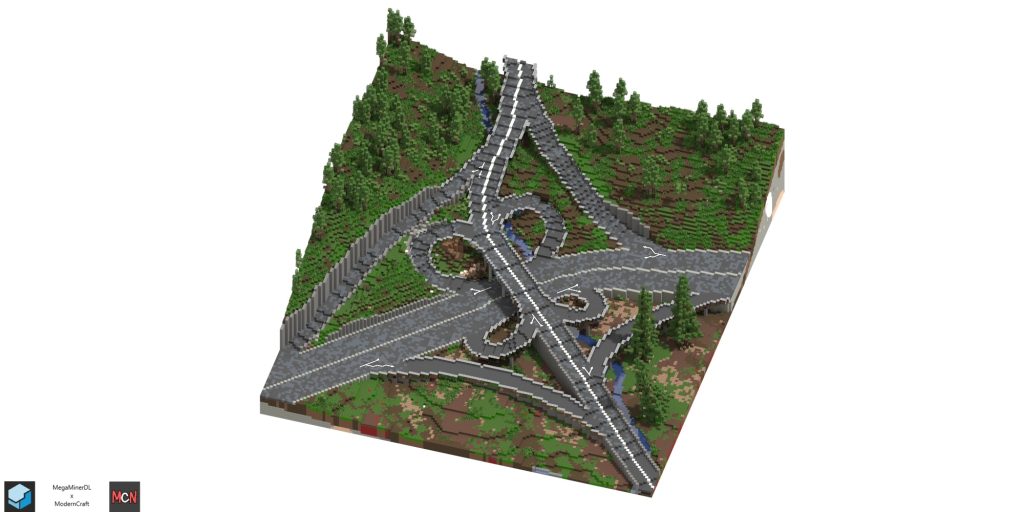
Details and streetlife
Details bring everything to life (such as having building interiors from part 2 of this blog series). Always consider your perspective: Sure, your city might look fine from above during building. But what about the players exploring your city from ground level? Real cities teem with unique and RANDOM detail at every corner. They aren’t perfect – building color fades, roads age, things get vandalized, there’s construction.

Have “filler buildings” in empty areas and around larger buildings. A cafe at the roadside, a row of small townhouses in the side street, kiosk booths on street corners, derelict houses with courtyards and fenced off yards. You can also build allotment gardens or trailer parks. You could add drainage ditches next to built up areas and highways to allow rain to exit. Or you could build puddles into your streets!
Talking of puddles – add functional fillers in the street like benches and vending machines. You can build art pieces and statues. If you’re REALLY into detailing, add bins and street manhole covers. Add some details behind buildings to indicate HVAC equipment, planters or wheelie bins. Example in image below.
Use blocks and textures in surprising ways to your advantage. A great exploration of this is in Appendix “A” below. Mix up blocks to achieve certain colors/materials or to indicate ageing on roads and buildings. Add rough graffiti art and advertising billboards to blank walls. Use unusual blocks like the shape of the grindstone or the texture on the loom to add small details.
Don’t leave your roads empty and create a ghost town. Add CARS! The easiest way is to use World Edit to import one of the many vehicle packs online, and paste cars around your city. I’ve made multiple of my own car packs, such as this one. And on that note, “tree packs” are also a thing for your streets and parks.

The best plan is nothing if you never start placing blocks! Tell me if you found it useful. Now onto you 🙂
Links & Inspo
- Part 1: The Build Process Part 1 | Make better city buildings – Premium Minecraft Blog
- Part 2: The Build Process Part 2 | Building realistic interiors – Premium Minecraft Blog
- Part 3: HERE
- Also see: Steps to plan and start a realistic Minecraft city (Tips, ideas, server setup?)

No comments yet.