
Review of the AXIOM MOD (New World Edit?)
“IT’S LIKE WORLD EDIT, FAWE, MCEDIT, BLENDER, SKETCHUP AND PHOTOSHOP PUT INTO ONE”
- Intro by Mogswamp ft. devs Soko and Moulberry: Minecraft Building Is About to Evolve – YouTube
- Axiom Discord server for chat, showcase and feedback: https://discord.gg/9zn5tq4epk
- Website with download, feature documentation and changelog: Axiom (moulberry.com)
- Axiom Patreon for support with early access Moulberry | creating the Axiom mod | Patreon
GO TO NEW POST: Axiom VS World Edit? (2025) & more (There’s no winner!)
INSTALLATION: Axiom (see links above) + a compatible MC version of Minecraft Fabric + Fabric API mod.
Note that the mod is in active development and constantly getting updated.
Note that World Edit schematics are currently not convertible to Blueprints or vice versa.


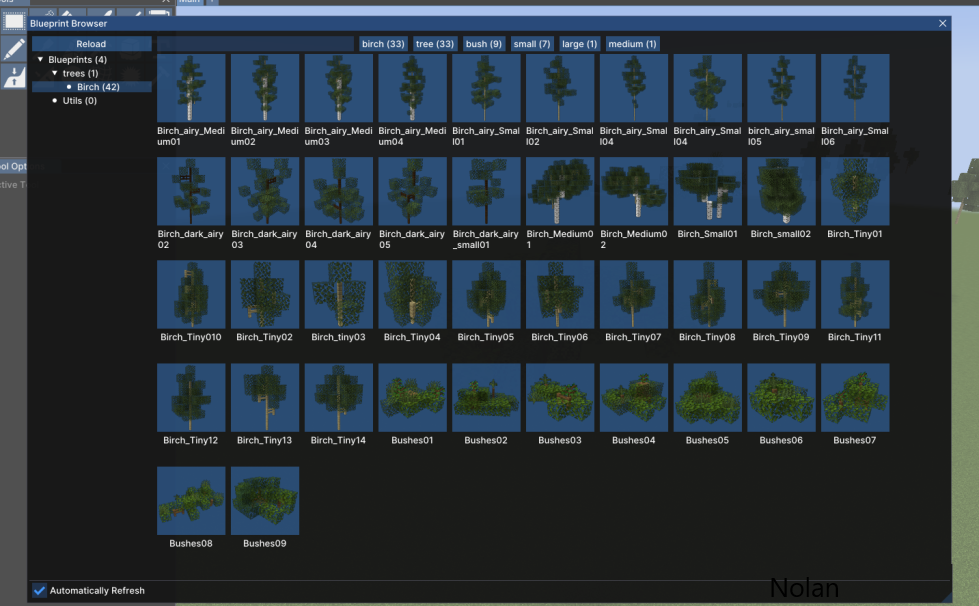

This video tests every tool in order with timestamps https://www.youtube.com/watch?v=nqxGKrtx0ms
As one commenter puts it, “Absolutely majestic super powerful mod!”