
Google Maps in Minecraft: DYNMAP & alternatives in 2024
Post re-written 2024. Added demo links, removed depreciated plugins, added new ones.
These plugins allow you to view your Minecraft world from above in various ways and through various means. Some are server only, some can be used locally, and all have different performance and features.
Do your research before picking a good plugin – however, DYNMAP is by far the most popular and most reliable on servers. I’ve used it myself for years. Add a comment with any tools I missed.
Certain lesser known plugin don’t support resourcepacks.
Dynmap
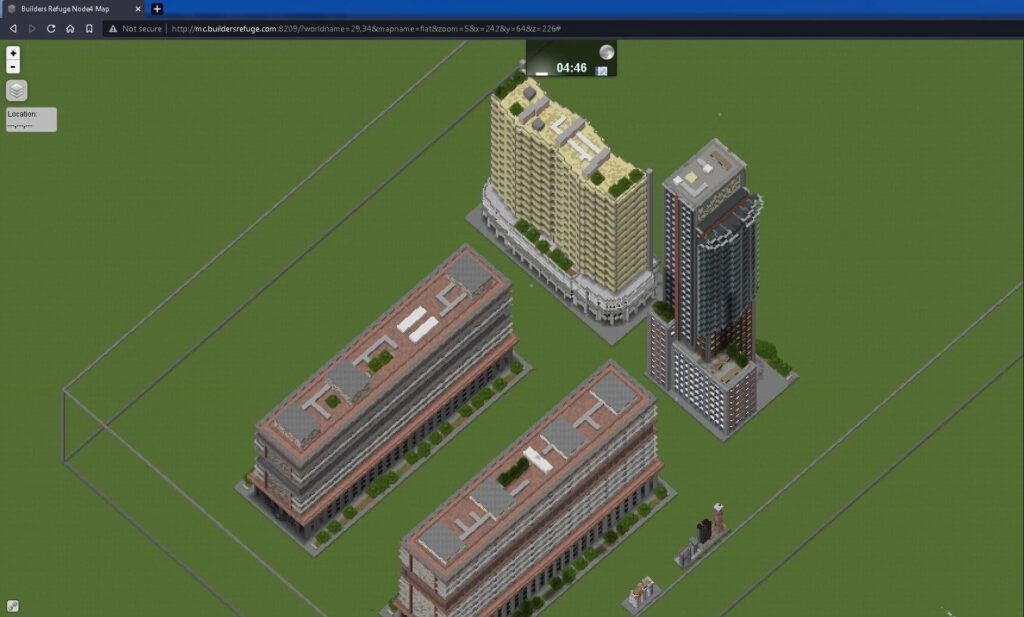
This is the original and most popular solution for multi-player servers. It gives you a custom URL based off your servers IP to access your dynmap in the browser in 2D and 3D. The map takes a long time to render on the first time, but once done will slowly update automatically when the world is changed.
It can be customized with add-ons such as world borders. It allows you to setup waypoints and mark out and color perimeter areas. With texture pack support. However, if you want your dynmap to be public, remember you need to buy a hosted 24/7 server, or port-forward your locally hosted server.
- Dynmap® | SpigotMC – High Performance Minecraft
- ChunkyBorder | SpigotMC – High Performance Minecraft
- Configuration.txt · webbukkit/dynmap Wiki · GitHub
- Example MassiveCraft Dynmap
- Also see LiveAtlas drop-in below
ChunkyMap (Dynmap + Chunky)
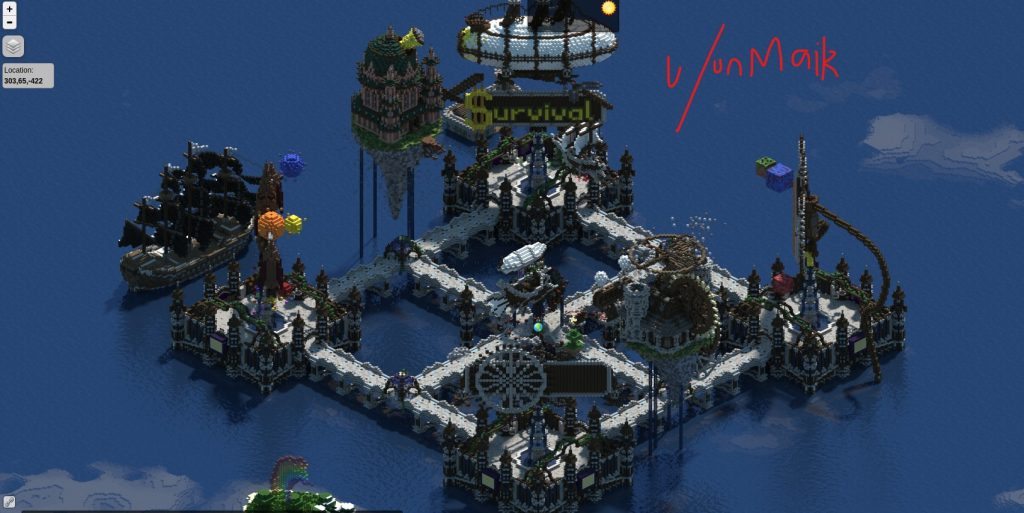
It’s possible to incorporate the Chunky rendering software into Dynmap if you are OK with sacrificing performance for realism. A “drop-in replacement for the Dynmap HDMap” plugin 1.13 and above. Words from the developer: “Rendering takes forever, but in the end, you get a path-traced Dynmap!”
- Dynmap rendered with Chunky is awesome : chunky (reddit.com)
- GitHub – leMaik/ChunkyMap: Photorealistic Dynmap world map renderer using Chunky (Minecraft 1.13 and newer).
BlueMap
BlueMap is becoming very popular on servers. It’s similar to dynmap and promises to be more optimized for the server, but comes with issues for the map viewer. BlueMaps can be glitchy/low-res/triangulated due to how they work, and you cannot get true 3D as the 3D view relies by “raising” the 2D map up to the right height. Has texture pack support and features like markers require add-ons.
- Home | BlueMap (bluecolored.de)
- Example 3D view BlueMap – world (ru-mc.ru)
- 3rd Party Support | BlueMap (bluecolored.de)
SquareMap
Much faster but only in 2D! Supports Paper/Fabric/NeoForge/Sponge and seems to be kept up to date. “Squaremap is a minimalistic and lightweight world map viewer, using the vanilla map rendering style”
- GitHub – jpenilla/squaremap
- Demo squaremap – overworld (jpenilla.xyz)
- Also see LiveAtlas drop-in below
Pl3xMap
Same as SquareMap, but apparently the original! Supports Paper/Purpur/Fabric/Spigot/CraftBukkit. “A minimalistic and lightweight world map viewer for servers using the vanilla Minecraft rendering style”
- Pl3xMap – Minecraft Plugin (modrinth.com)
- Demo Pl3xMap (roanv.nl)
- Also see LiveAtlas drop-in below
uNmINeD mapper
Same as the previous two, but seems to work differently: “It can read Minecraft Java and Bedrock Edition world files and renders a browseable 2D overview map that you can export as an image or a web page.”
Minecraft Overviewer

This project has ended development in April 2023, before the release of 1.20. “A command-line tool for rendering high-resolution maps of Minecraft Java Edition worlds. It generates a set of static html and image files and uses Leaflet to display a nice interactive map.” Single-player only.
- Minecraft Overviewer
- The End – Minecraft Overviewer (May 09 2023)
LiveAtlas
This plugin is a “drop-in replacement” that promises a modern frontend and improved performance to Dynmap, Squaremap, Pl3xmap and Overviewer. The interface is replaced by a new clean one, which may confuse some users. “Development is ongoing, but the major features of each map plugin are supported.”
MCMap
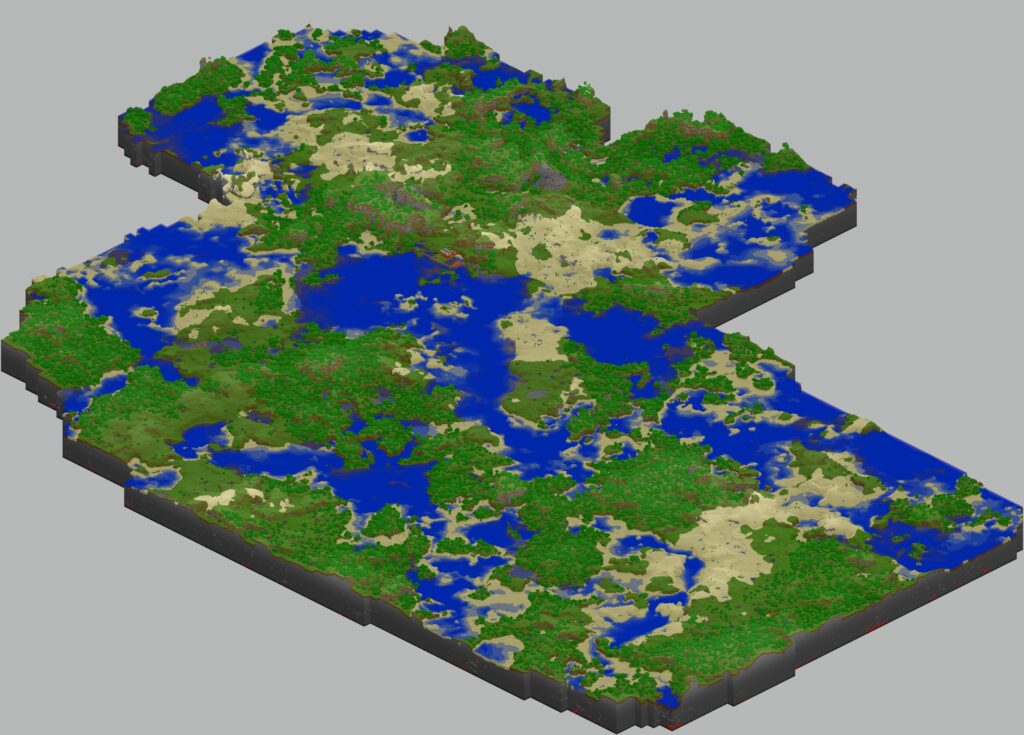
This old, single-player software seems to be kept up to date and is under “heavy development”. “Pixel-art map visualizer for Minecraft. Maps are drawn from an isometric perspective.”
- GitHub – spoutn1k/mcmap
- Does anyone know the name of the software that generates images like this? : GoldenAgeMinecraft
Chunky map preview

If you simply need to see a single-player world from above, you can open the world in Chunky renderer. Very simple with texture pack support. Home – Chunky Manual (chunky-dev.github.io)
Or use alternative similar software: How to make a HD/full map of your world (Singleplayer)
Mini-maps/map-arts
Last but not least, in-game maps (in the corner of your screen) can be used, such as Xaero’s minimap which offers multiple plugins to support a range of features for single-player and multi-player.
There are also map-art generators which allow you to import a pre-existing image of your world directly into the game, if that’s something you want. For example, Image2Map (Fabric/Quilt), or more advanced MapartCraft (rebane2001.com), a “mapart schematic and map.dat generator” which is “designed to be feasible in survival in servers like 2b2t.”
And of course, let’s not forget the humble vanilla maps in item frames! Did you know that both Java and Bedrock have ways to create waypoint markers on maps? Also, fun: Placing 30k Maps on a Wall (youtube.com)
COVER IMAGE: GREENFIELD

No comments yet.