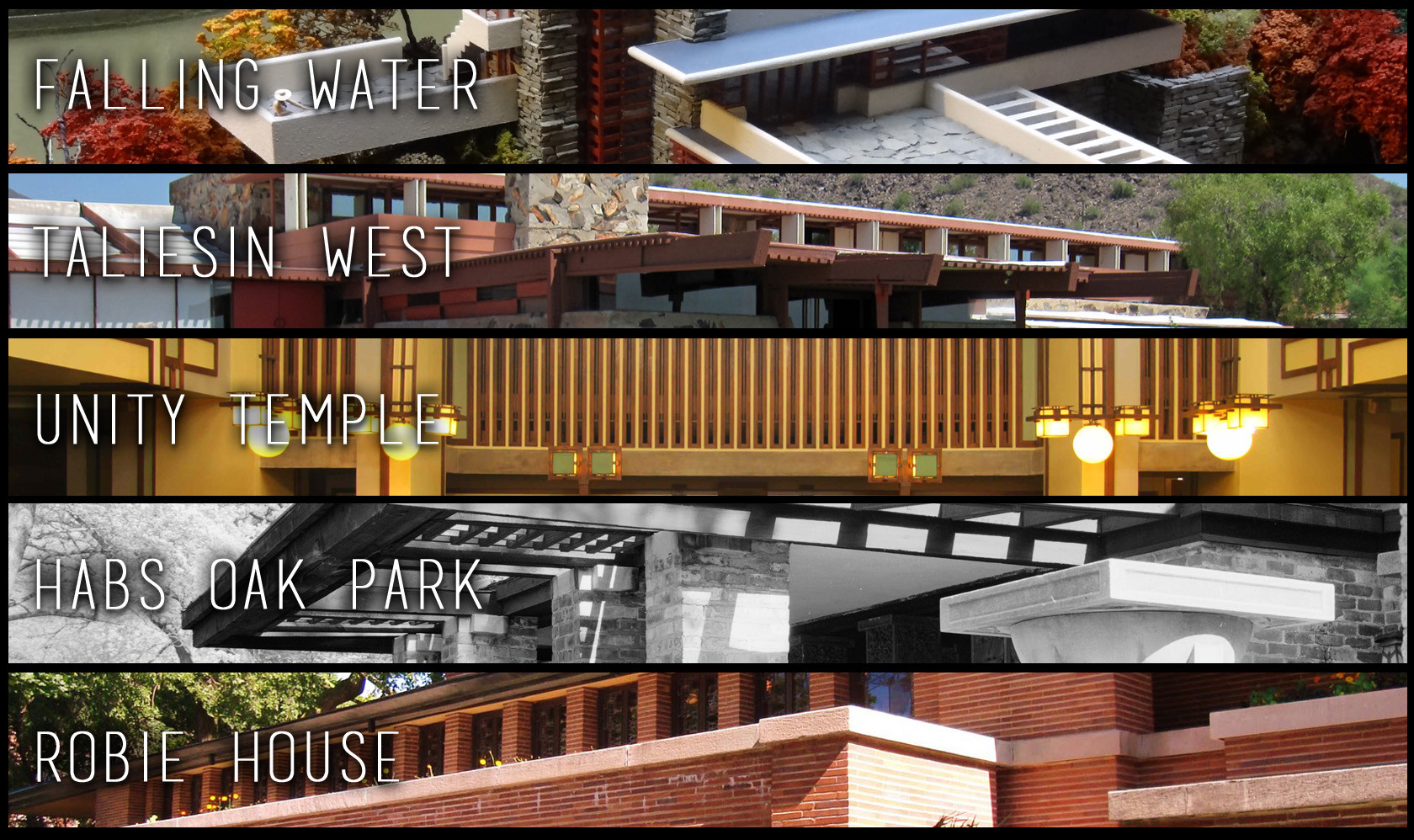
Found online: Sarlac step-by-step guides for building vanilla details
Ever wanted LEGO-booklet-style guides to teach YOU building fundamentals? Sarlac’s old but gold tutorials should help! Learn to make grand entrances, castle walls, fantasy trees, aqueducts, ancient and medieval structures, all the way to replicating the quirks of certain modern architecture styles.
Lots of effort was put into making sure each step of the build is clearly explained with a labelled picture and long, thorough description. NOTE that, the guides deal with some niche topics and come from 2010-11 so they are very outdated. The Imgur galleries have gathered thousands of views since then, assuring that the guides weren’t deleted for inactivity. Why not continue that legacy?
Tutorials and guides
Find them here: Minecraft: search results – author:sarlac (reddit.com) or overview for sarlac (reddit.com)
Reddit discussion link (Followed by a direct link to the guide)
- How to build walls. [detail] (http://imgur.com/a/dCbe9#0)
- [Guide] Negative Space (http://imgur.com/a/yqlkc#0)
- [Guide] How to Respond to Terrain When Building (http://imgur.com/a/kOH2v#0)
- [Guide] How To Make a Grand Entry (http://imgur.com/a/1Gxsz#0)
- [Guide] Building with Aqueducts (http://imgur.com/a/Syjs4#0)
- [Guide] How To Enter a Pyramid (http://imgur.com/a/sS96W#0)
- [Guide] Build a Dock (http://imgur.com/a/58p2o#8)
- [Guide] How to Build Large Trees (http://imgur.com/a/Y1jd5#0)
- [Guide] Abstracting Inspiration (http://imgur.com/a/wqhP9#0)
- [Guide] Hardcore Base (http://imgur.com/a/WFw76#0)
- [Guide] Woolen Mill (http://imgur.com/a/9zS2s#0)
- [Guide] Designing Destruction (http://imgur.com/a/jKFyK#0)
- Perseverance (Banner inspiration http://imgur.com/mG20DBs)
- [Guide] How to Make a Portcullis Gate House (http://imgur.com/a/PgpiX#0)
- [Guide] Building Bridges (http://imgur.com/a/Hrnca#0)
- [Guide] Modern Building: Bauhaus (http://imgur.com/a/rRxVa#0)
- [Guide] Modern Building: Minimalism (http://imgur.com/a/cK5M1#0)
- [Guide] Materiality (http://imgur.com/a/LvDZT#0)
- [Guide] Modern Building: Arts and Crafts (http://imgur.com/a/q8bmq#0)
Behind the scenes
Sarlac provided a behind the scenes overview of how to make the guides LEGO booklet-like outlines:
- F1 to hide UI and F2 for screenshot.
- Find your screenshots folder and pull everything into Photoshop.
- Your first image will become the master file (.PSD).
- Duplicate the layer (ctrl+J).
- Use the Polygon Lasso (L) and set Feathering to 1.
- Work around the shape you want (ctrl+click) to close.
- Right-click + Select Inverse, then delete. (Removes the background, but that background still exists on the duplicate layer.)
- Double-click the layer (right side) to open the Layer Style.
- Select Outer Glow and adjust the settings to what looks right.
- Right-click the layer and Copy Layer Style.
- Merge the two layers (ctrl+E)
- (Ctrl+tab) to get the next image, copy/paste into the master.
- Repeat the process and Paste Layer Style in order to keep consistent settings.
- Save individual layers as .JPEG or .PNG
The guides were made all the way in 2010-11 and use John Smith Legacy Resource Pack for Minecraft.

No comments yet.